Welcome to Our Website
In this tutorial, we will guide you through the main features of our site.
In the scoring settings, there are two sections:
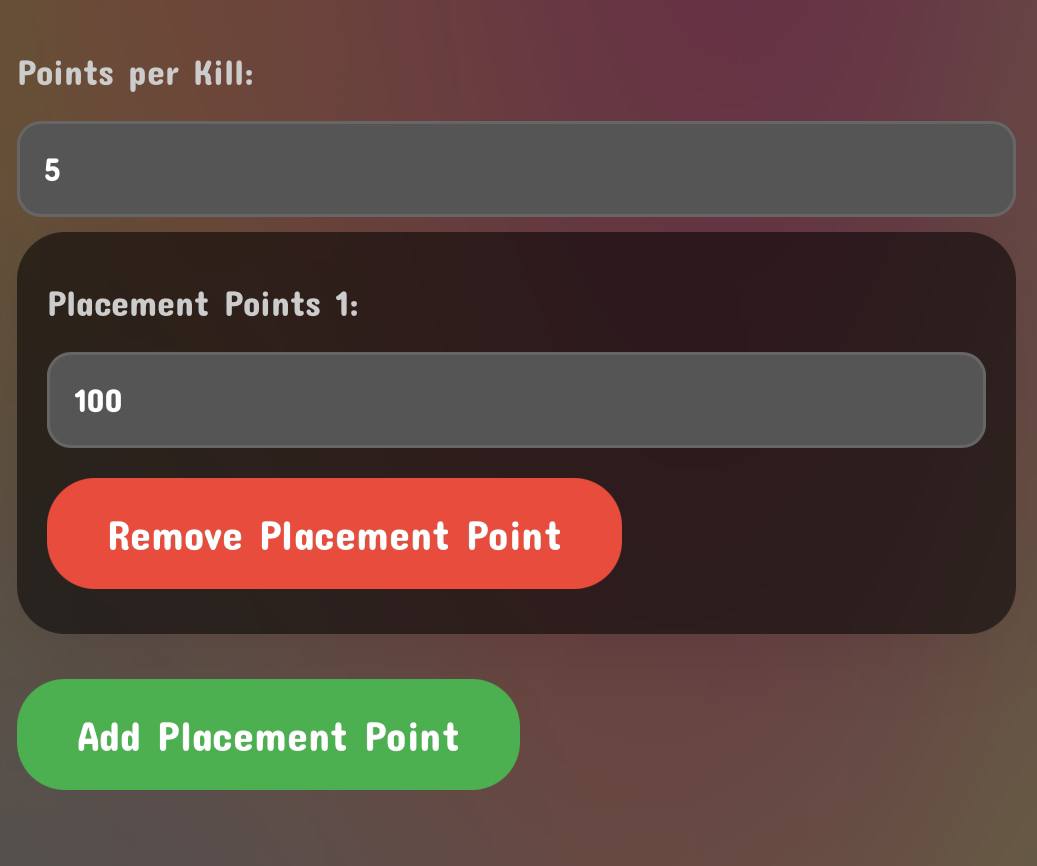
The first section is for point kills, where you can enter the
multiplier for each kill.
To access the next section, which is for placement multipliers, you
need to click the "Add Placement Point" button. After clicking the
button, a small window will open where you can enter the placement
multipliers.
In the Team Information section, there are several options:
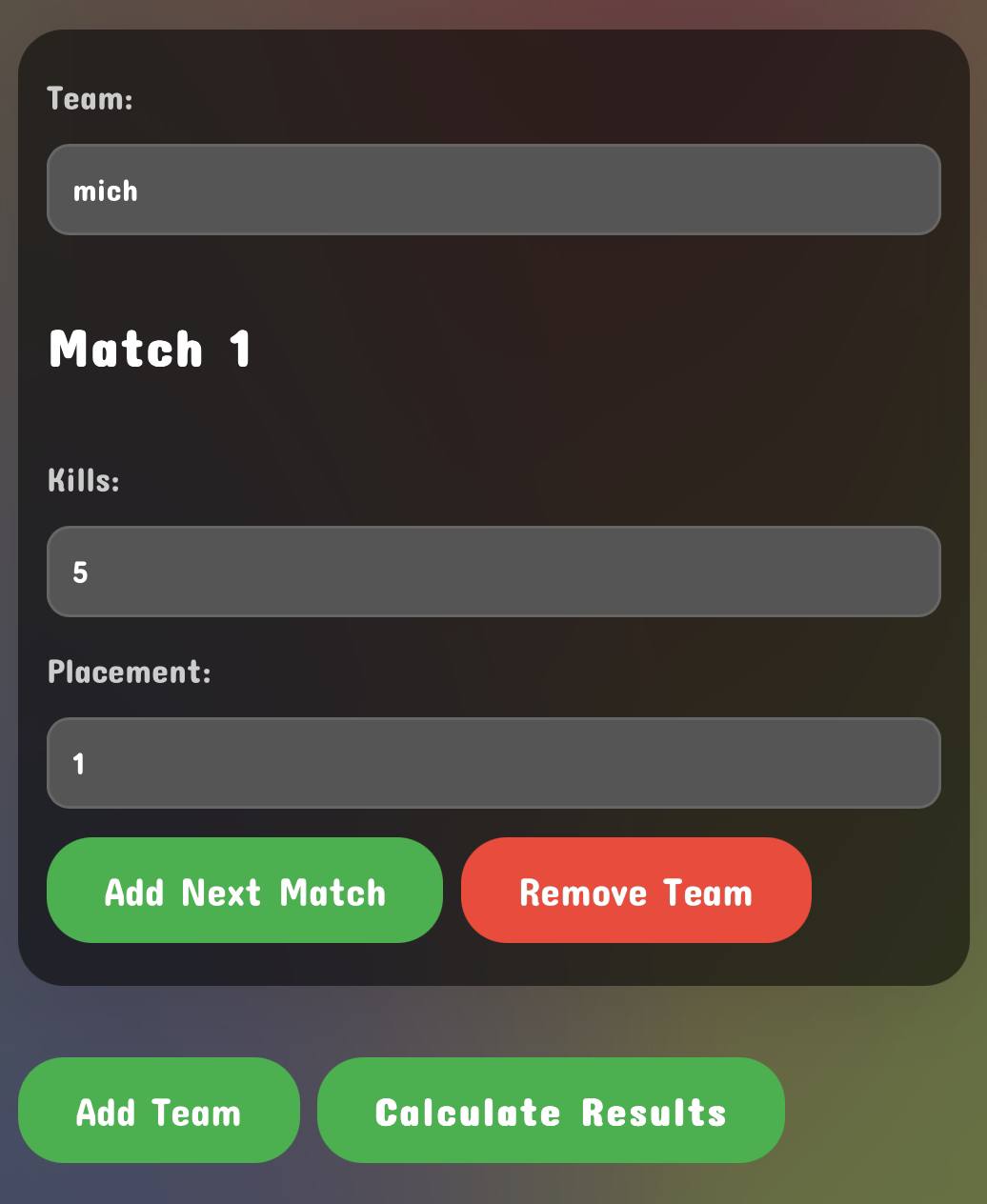
Add Team: Click this button to add a new team.
Calculate Results: Click this button to compute the scores.
After clicking "Add Team" a new page will open with fields for
entering team information.
On this page, you will see two new buttons:
Add Next Match and Remove Team. When you click "Add Next Match"
additional options will appear for adding more matches. Clicking
"Remove Team" will remove the added team from the list.
In the Results section, there are several options:
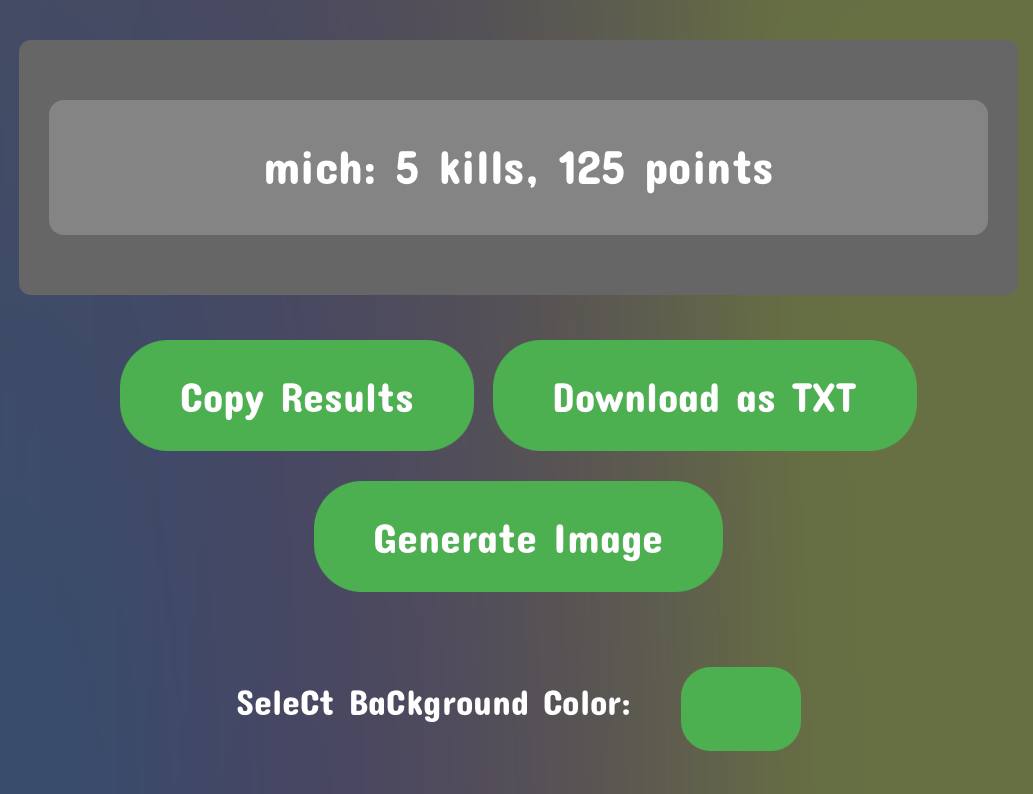
In the first section, you can view a preview of the calculated scores.
Below this, there are four buttons for exporting the results, and one
button for changing the background color for image output.